How to use our pattern vinyl
Pattern heat transfer vinyl is similar to your normal HTV, however there are a few different steps you need to do and a couple of additional products you'll need to use with pattern vinyl.
But don't let that scare you! We have you covered in this step by step guide!
Our pattern htv vinyl requires a squeegee and a high tack mask, such as this, in order to expose the adhesive on the HTV.
How to use this pattern vinyl:

When you are ready to cut the pattern vinyl, you will load the vinyl pattern side up.
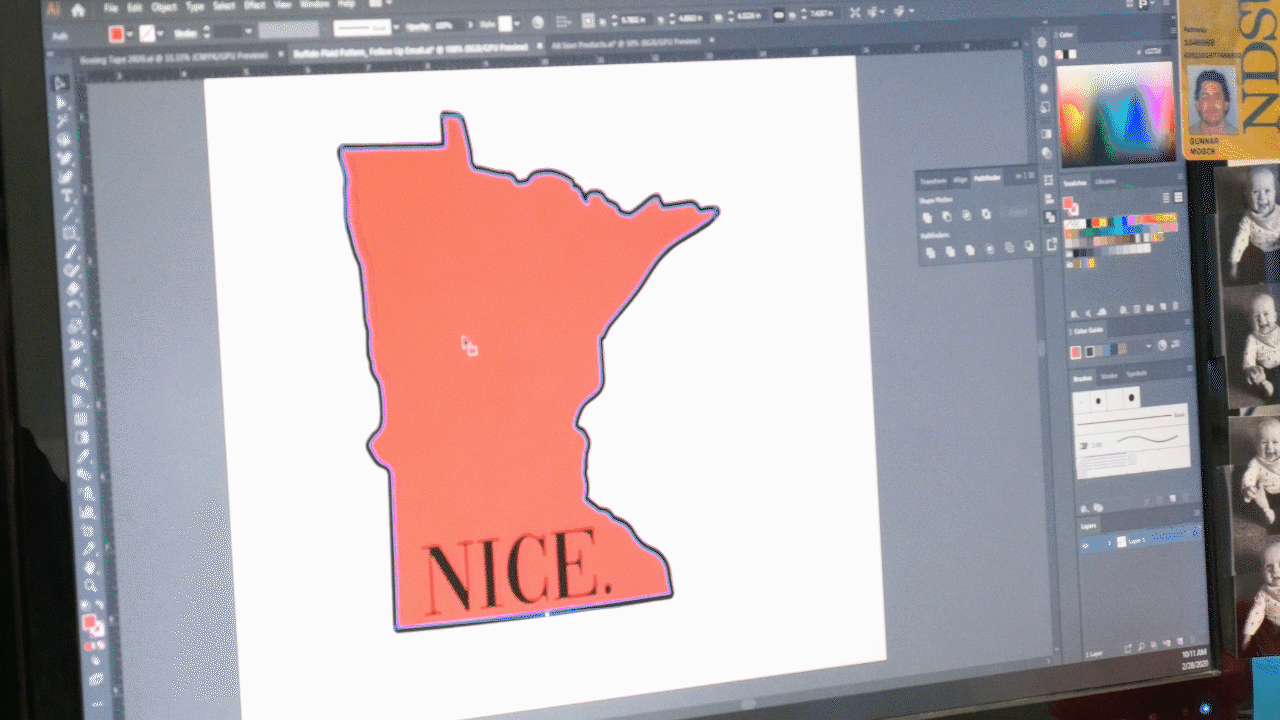
Cut the artwork right reading. Do NOT mirror the design.
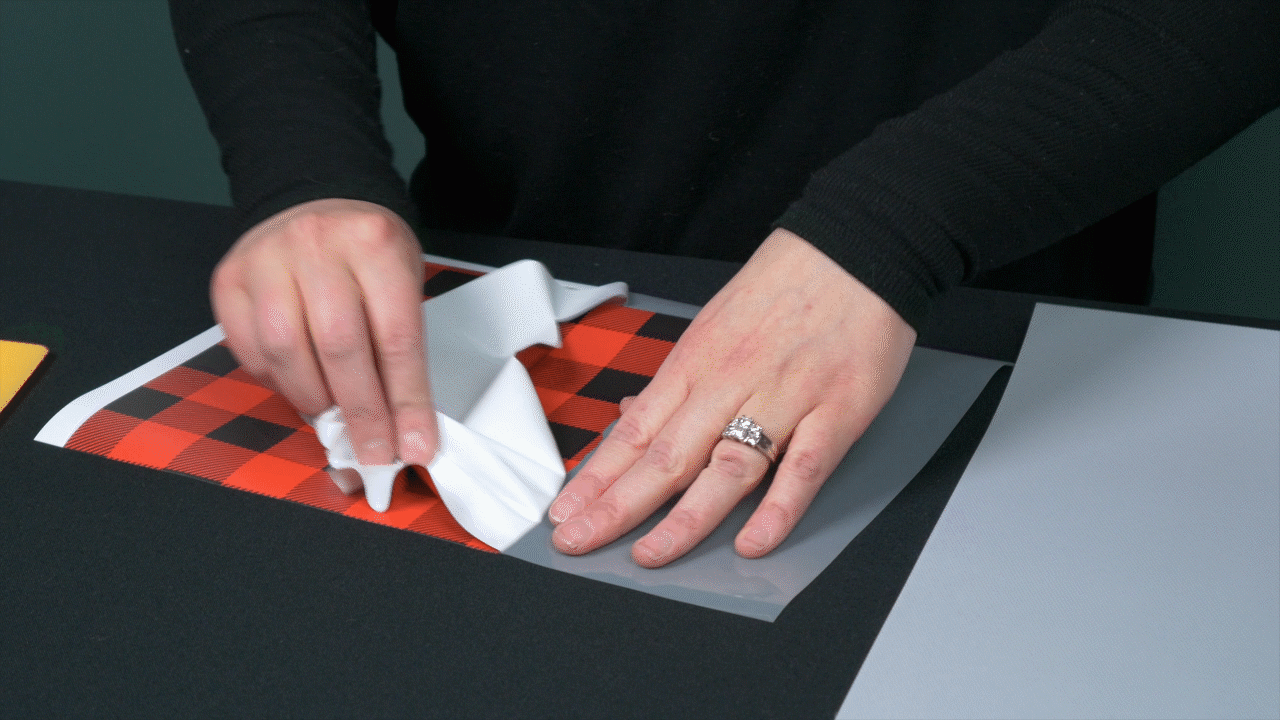
Weed out the material not needed.
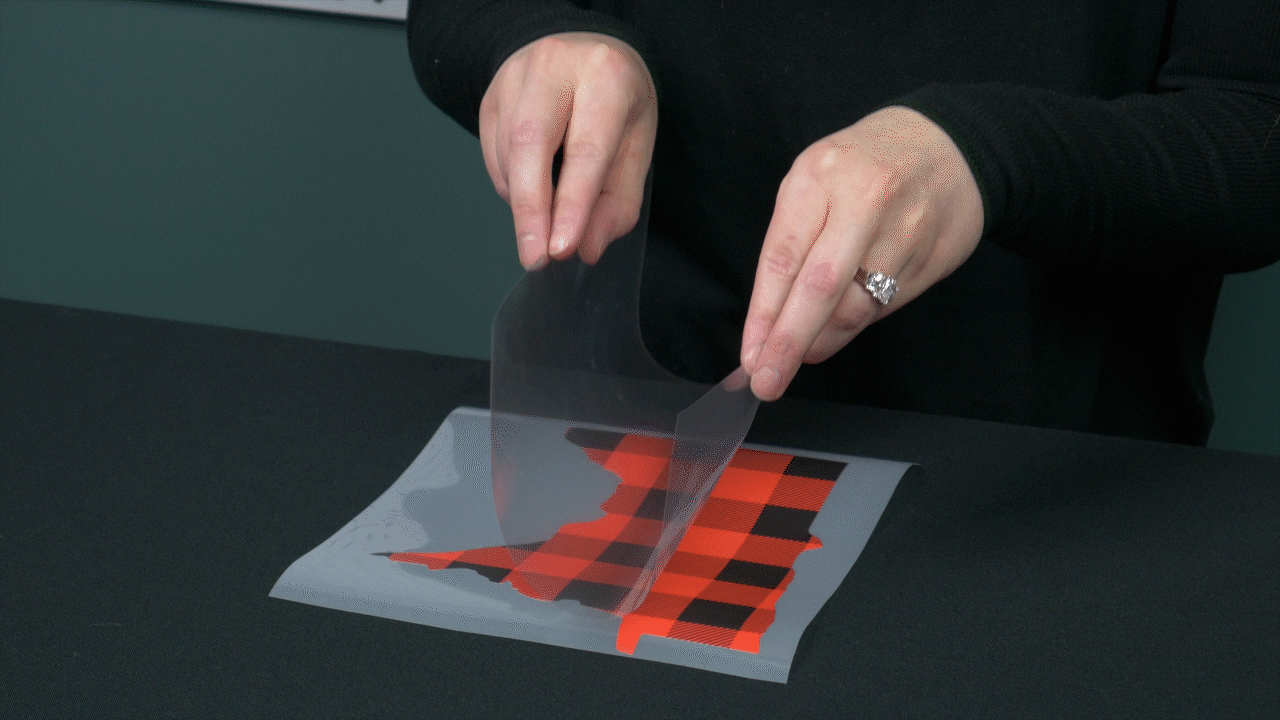
Take the high tack mask, remove the white cloudy backing, hold the clear mask sticky side down in the technique I like to call "taco style" over the cut design and gently lay the mask down over the design.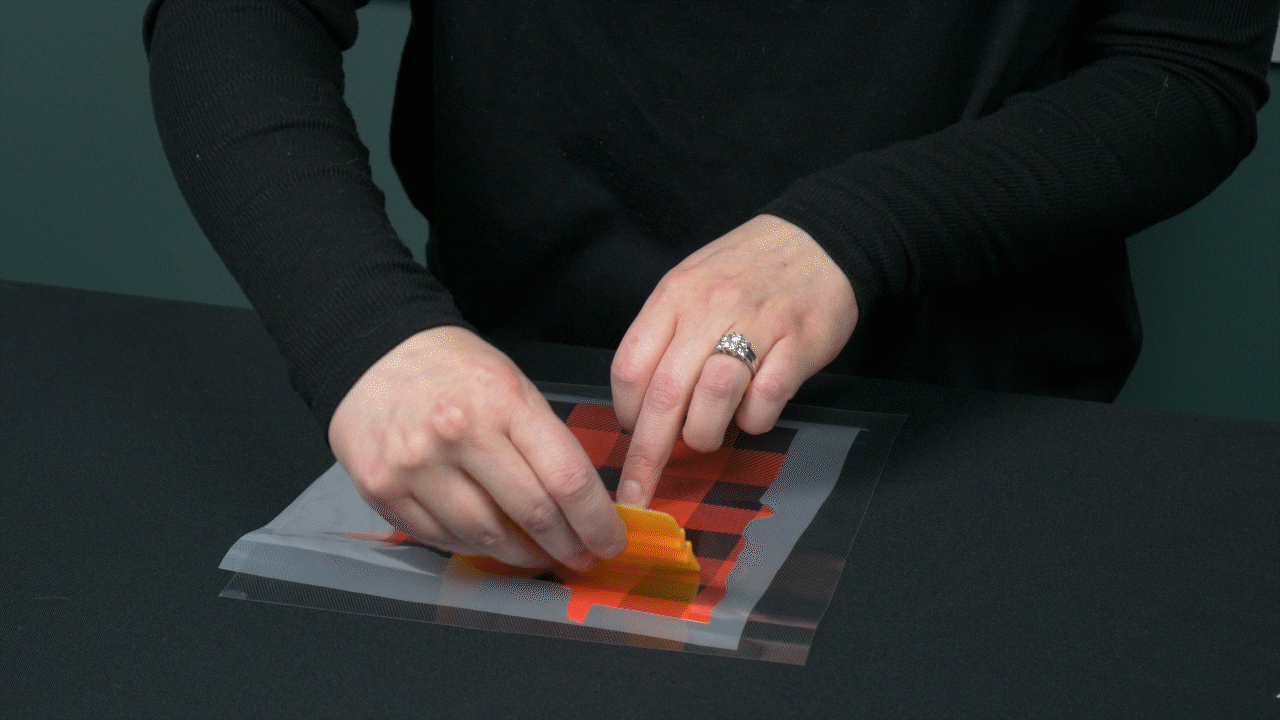
Take your squeegee, start in the middle of the design and with a gentle back and forth motion squeegee down the high tack mask to the pattern vinyl. If there are air bubbles, you can carefully poke them out on the mask side with a craft knife or weeding tool.
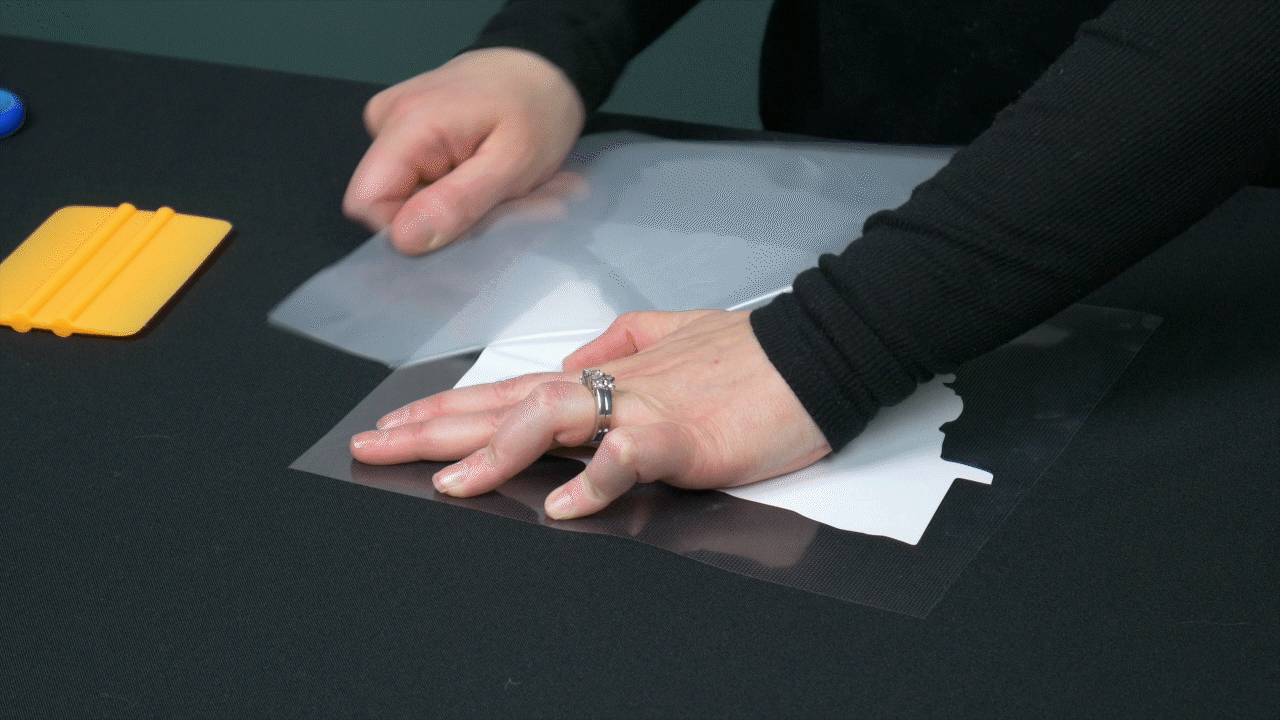
Flip the transfer over so the liner side is up. Gravity is very important when transferring the vinyl to the high tack mask. I like to start at the corner, hold the mask down on the table and start removing the liner from the vinyl. Your pattern vinyl adhesive shall now be exposed and the pattern side is on the mask side.
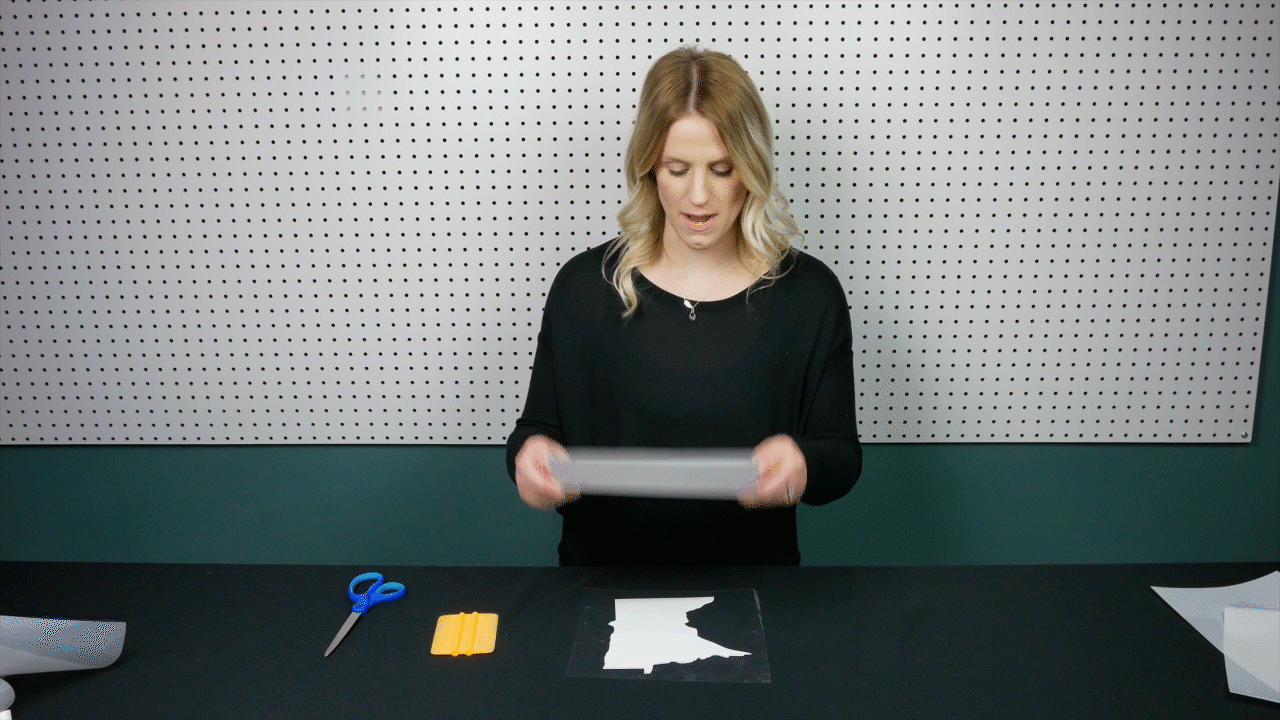
You are now ready to heat press your design onto your garment or you can place the cloudy white backing on the mask to store for future use.
This is printed on a low temp heat transfer vinyl, which means it can be pressed on garments such as nylon. We have three recommended temperatures and times you can press this vinyl at depending on what you are pressing on.
| Garment Type | Press Temperature | Press Time |
| Cotton/Poly/Blends | 266-320 F (130-160 C) | 5 sec at 266 or 3 sec at 320 |
| Nylon | 302 F (150 C) | Pre-press for 5 sec, press transfer for 5 sec |
It is a warm peel when removing the mask. You can either choose to use the same mask a couple more times or throw it away. Wash inside out. Tumble dry.
Cut Settings for Silhouette Cameo:
Settings can alter on how dull or sharp the blade is. Test Cutting is Recommended.
1. Smooth Heat Transfer Material Setting
2. Blade at a 1
3. Speed at 5, Pressure at 6
4. Double Cut/Cut on Mat
